Using the Same eSIM on Multiple Devices: Is It Possible?
Can You Use One eSIM on Multiple Devices?
Many travelers and digital nomads wonder: Can you use the same eSIM on multiple devices? With laptops, tablets, smartwatches, and phones all fighting for internet access, this is a very common question. However, the short and direct answer is no — you cannot use one eSIM on multiple devices at the same time.
An eSIM profile can only be activated on one device because it is digitally tied to that specific hardware for security and network protection. While the convenience of using a single eSIM on multiple devices would be great, today’s mobile networks and device systems are not designed for that setup.
But don’t worry — even though you can’t use one eSIM on multiple devices simultaneously, there are smart ways to stay connected across all your gadgets while traveling.
Why One eSIM Can’t Be Used on Multiple Devices
-
Security and Activation Locks
When you activate an eSIM, the system forms a secure link between your device and the carrier network. Allowing the same eSIM on multiple devices would create risks such as:
- Identity fraud
- Uncontrolled data sharing
- Network instability
For this reason, carriers globally enforce one-device-per-profile rules.
-
Carrier and Technical Restrictions
Most mobile carriers — including Twise’s network partners — generate single-use eSIM QR codes. After activation, the QR code cannot be reused to install the same eSIM on multiple devices. This prevents cloning and unauthorized use.
-
Reinstallation Limits
Some providers allow re-downloading the same eSIM on the original device only if deleted accidentally. But not on a new device. Always check your provider’s policy before deleting your eSIM.
So How Do You Stay Connected on Multiple Devices?
- If you want connectivity for a laptop, tablet, smartwatch, and phone, here are solutions:
✅ Hotspot Sharing
- Use hotspot sharing from your phone to connect your other devices. This is the simplest alternative to trying to use the same eSIM on multiple devices.
✅ Buy a Second eSIM for Frequent Multi-Device Use
- If you’re working remotely or gaming, a dedicated second eSIM ensures fast and reliable data without draining your phone battery.
✅ Use Wi-Fi Where Available
- Hotels, cafés, and co-working spaces are great places to conserve mobile data.
See more:
Does eSIM Support Hotspot Sharing?
How to See Hotspot Consumption on iPhone & Android
Can You Transfer an eSIM to Another Device?
While you can’t run one eSIM on multiple devices at once, you can transfer the profile — just not simultaneously.
- ✅ iPhone → iPhone: Use Settings > Cellular > Transfer Cellular Plan
- ✅ Android → Android: Some models allow QR re-download or carrier-reset
- ✅ Cross-platform (iPhone → Android or vice-versa): Contact your provider (like Twise) to request a new QR
Once transferred, the original device will disconnect — reinforcing the rule that one eSIM cannot stay active on multiple devices at the same time.
Twise eSIM: Reliable Connectivity for Every Device
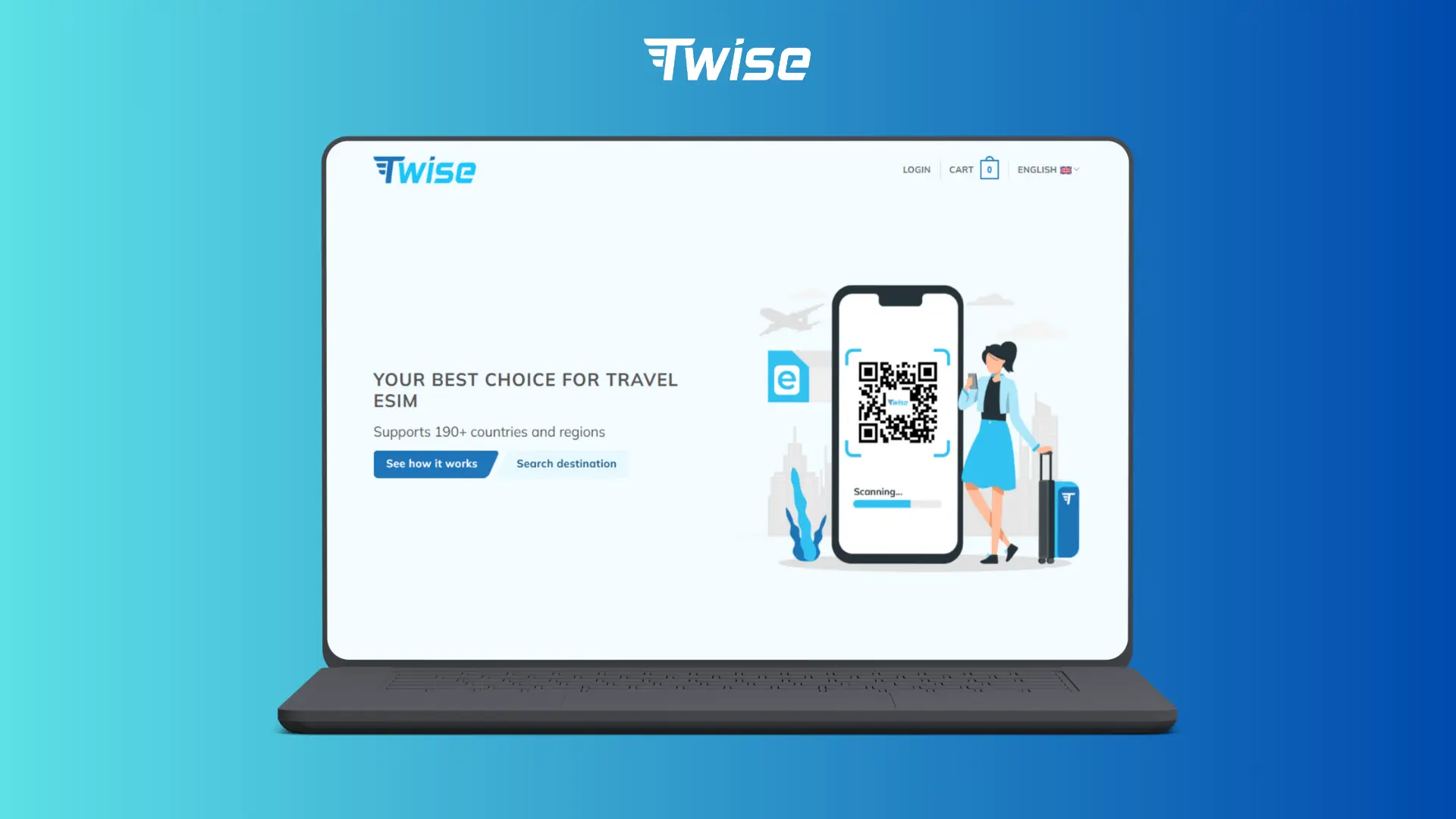
Twise makes staying connected smooth and stress-free, even without using the same eSIM on multiple devices:
- Coverage in 195+ countries
- Hotspot support across plans
- Easy online purchase & activation
- Works with top global carriers
- Affordable travel data packages
Whether you’re using one phone or five gadgets, Twise helps you stay online effortlessly.
Twise Travel Hacks
- Activate before landing: Set up your Twise eSIM while connected to Wi-Fi in the airport lounge or on the plane. You’ll have internet access as soon as you arrive.
- Bring a power bank: A slim 10,000 mAh charger is essential if you frequently use your hotspot.
- Choose the right plan size: If multiple devices will be using the connection, opt for a larger Twise data plan to prevent needing to top up in the middle of your trip.
- Mix and match: Use hotspot sharing for light tasks like navigation or messaging, but consider getting a second eSIM plan for reliable, high-speed internet for work purposes

