How many times can I use a single eSIM?
Can You Use a Single eSIM for All Your Trips? Here’s What Travelers Need to Know
If you’ve ever set up an eSIM, you may have wondered whether you can use a single eSIM for every future trip or simply move it between devices whenever needed. The truth is: it depends on your eSIM provider, your plan type, and your device’s capabilities. While eSIMs offer incredible convenience for travelers, there are still rules about where and how you can use them.
This guide explains when you can use a single eSIM across multiple countries, when you cannot use it on multiple devices, and the best ways to maximize your plan while traveling.

1. Using One eSIM Across Multiple Countries
Yes — in many cases, you can use a single eSIM to travel through multiple destinations. The key is choosing a plan that supports more than one country. This is especially useful for backpackers, digital nomads, business trips, and multi-stop tours.
How it works:
- Choose a regional or global plan
Twise offers eSIMs that allow you to use a single eSIM across Asia, Europe, North America, or even worldwide. - Activate before your trip
Installing your eSIM before you depart ensures you have instant coverage at your first destination. - Automatic network switching
As you cross borders, your eSIM will seamlessly switch to local partner networks without needing a new installation.
This setup is perfect for travelers who want simplicity. For example, if your plan includes Japan, South Korea, Vietnam, and Thailand, you can use a single eSIM for the entire route—no extra purchases or QR codes to manage.

2. Using a Single eSIM on Multiple Devices
This is where things get more restricted. You cannot use a single eSIM on more than one device at the same time. Once an eSIM QR code is scanned and installed, it becomes locked to that specific smartphone or tablet for security and authentication purposes.
If you switch to a new phone:
- You cannot reinstall the old QR code.
- You’ll need to request a transfer or a new eSIM from Twise support.
- Deleting the old eSIM does not reset it or make it reusable.
This means you can move your plan to another device, but not without assistance. And you absolutely cannot use a single eSIM on two phones at once—one QR code equals one device.
Why eSIMs work this way:
- It protects users from unauthorized use.
- It prevents duplicates of the same plan.
- It ensures networks recognize the correct device at all times.
If you regularly switch phones, just reach out to Twise support before deleting anything. They’ll help you migrate your plan smoothly.
Read more:
How can I check how much data remains?
Can my device work with eSIM?
3. Sharing Data from One eSIM
Even though you cannot install one eSIM on multiple devices, you can share your data through hotspot tethering. This is the easiest way to use a single eSIM while keeping multiple devices online.
Hotspot instructions:
On iPhone
Settings → Personal Hotspot → Allow Others to Join.
On Android
Settings → Network & Internet → Hotspot & Tethering → Mobile Hotspot.
This makes it possible to keep your laptop, tablet, or secondary smartphone connected, without reinstalling the eSIM or buying additional plans.
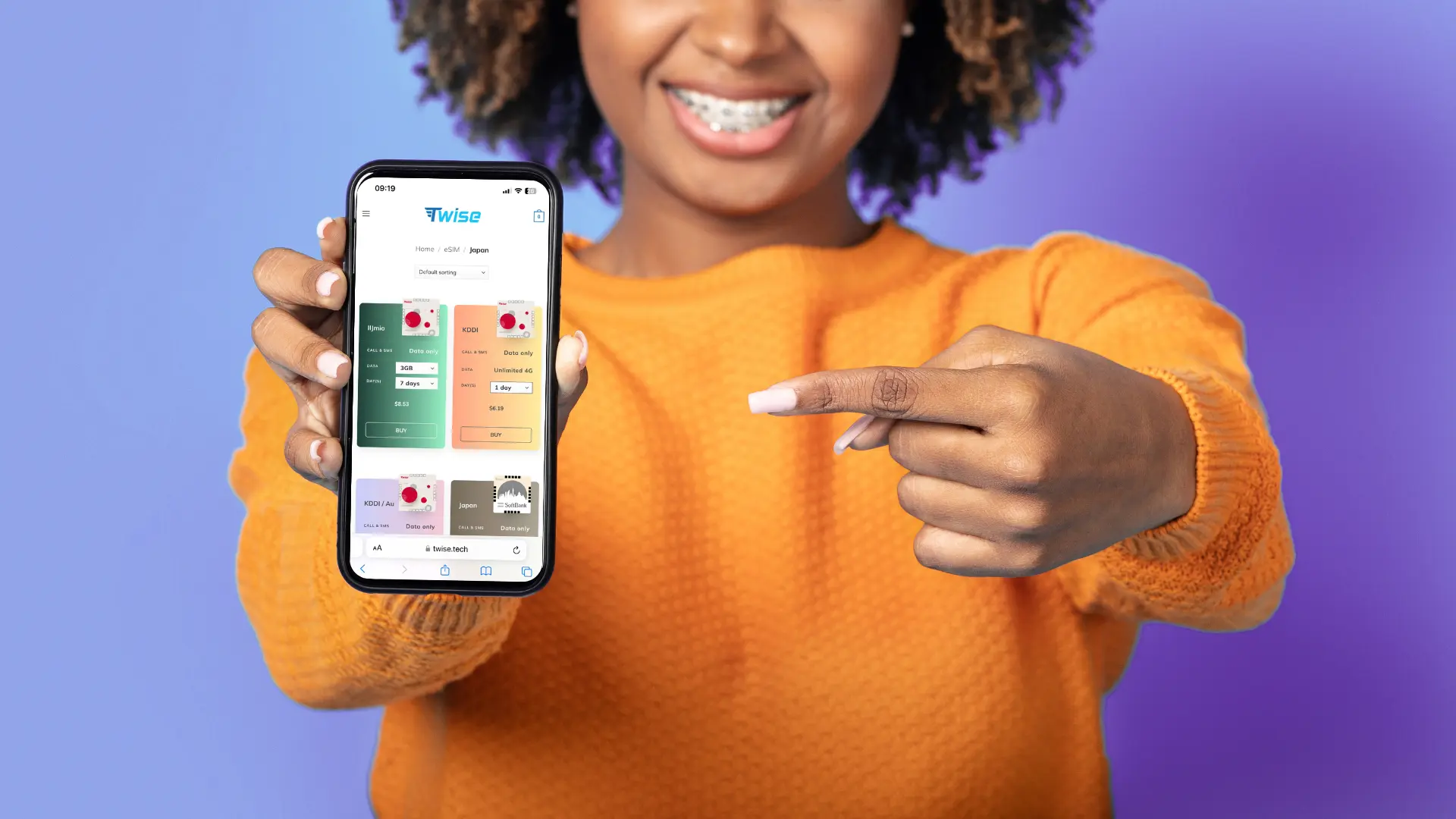
Twise Travel Tips
Here’s a quick travel hack from Twise users: instead of switching device mid-trip, always install your eSIM on the device you use most – usually your main smartphone. If you’re carrying a tablet or second phone, just tether it via hotspot.
Our Twise user shared how she kept her iPhone connected in Japan while using her iPad for work on the train – all through the same eSIM plan. Simple, efficient, and no extra setup needed.

