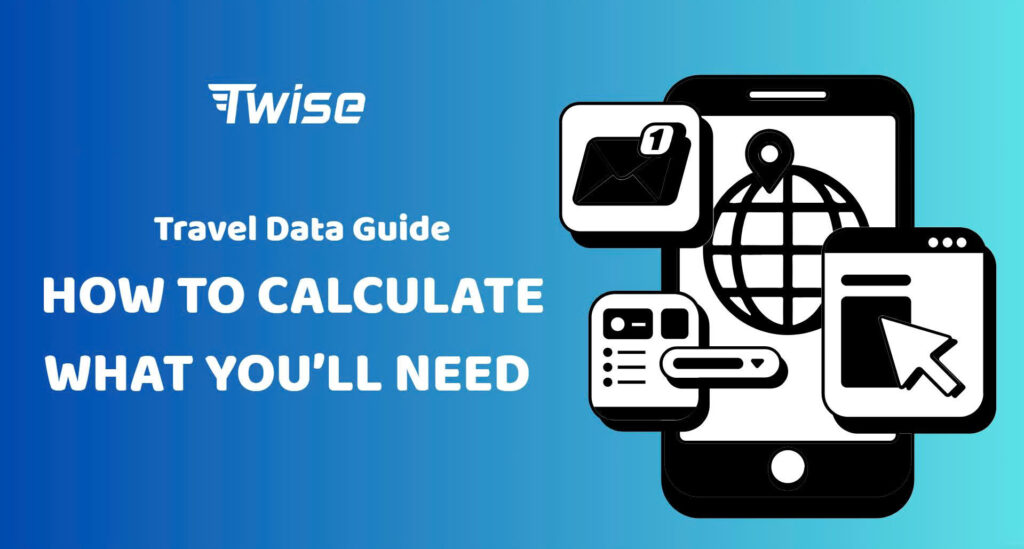Travel Data Guide: How to Calculate What You’ll Need
Why You Need a Travel Data Guide
A travel data guide is crucial for controlling expenses and maintaining connectivity while traveling internationally. It allows users to connect to local networks at reduced prices compared to international roaming. This resource improves the overall travel experience by facilitating navigation and information retrieval. Additionally, it contributes to safety by offering communication channels and real-time updates on dangers and emergencies.
Understand and Track Your Data Usage
If you want to stay in control of your mobile data while traveling, tracking your usage is the first step. This section of our Travel Data Guide will show you how to check your data consumption, identify high-usage apps, and set alerts to manage your limit effectively, all key parts of smart data travel management.
Check Your Data Usage on Your Phone
A good starting point is to review your average data use from the past one to three months. This gives you a clear idea of your usual consumption and helps you estimate how much you’ll need for your next trip.
On iPhone:
Navigate to Settings → Cellular (or Mobile Service).
You’ll find your total data usage and an app-by-app breakdown. To monitor usage more precisely, reset Cellular Data Statistics at the start of each billing period.
On Android:
Go to Settings → Connections → Data Usage → Mobile Data Usage.
Here you can view your total usage for the current cycle and scroll down to see which apps consume the most data.
These insights make it easier to see which apps are eating up your data, a key step in efficient data travel management.
Set Data Limits and Alerts
Setting up data limits or alerts ensures you never go over your plan’s allowance.
Here’s how to take control before your next trip:
On Android:
Go to Settings → Connections → Data Usage → Billing Cycle and Data Warning.
Set your billing cycle and enable Set Data Limit. Android can notify you when you approach your limit and even stop mobile data automatically once it’s reached.
On iPhone:
While iPhones don’t include built-in data limits, you can activate Low Data Mode to minimize background data usage.
Go to Settings → Cellular → Tap your number → Data Mode → Turn on Low Data Mode.
Calculate How Much Data You’ll Need for Your Trip
Now that you have a grasp on your usage patterns, let’s evaluate your overall data requirements for the journey. There are a few strategies to consider:
The Manual Calculation Approach
This approach demands some deliberation but results in a customized estimate:
- List Daily Activities: Identify the online tasks you plan to engage in daily (for instance, 1 hour using maps, 2 hours on social media, and 30 minutes for music streaming).
- Estimate Time: Be pragmatic about the duration you will dedicate to each activity.
- Multiply by Usage Rates: Utilize average data usage rates to determine daily data consumption for each task.
- Sum Daily Usage: Calculate the total data for all activities to arrive at an estimated daily total.
- Multiply by Trip Days: Multiply your projected daily data usage by the total number of days of your trip.
- Add a Buffer: It is prudent to include a 10-20% buffer for unforeseen data usage.
This serves as a personalized tool for estimating your mobile data needs. Curious how specific activities impact your consumption? Dive into Mobile Hotspot Data Usage: How Much Does It Use? for a detailed breakdown of how streaming, gaming, and browsing affect your data plan.
Utilizing a Travel Data Calculator
Numerous online tools (search for “travel data usage calculator”) enable you to enter your trip duration, destinations, and typical usage patterns (such as light, medium, or heavy usage for browsing, streaming, and social media). They then suggest an appropriate data plan size.
These calculators offer a convenient starting point but keep in mind that they rely on average data usage. Individual habits may vary, so it is advisable to cross-match results with the manual method for greater accuracy.
Considerations for Improved Estimation
- Check Current Usage: Review your cellular data consumption statistics from the previous month for a reference point.
- Consider Offline Options: Are you planning to download maps or entertainment prior to your trip? This can greatly diminish your data requirements.
- Be Honest: Avoid underestimating your time spent on social media or video streaming!
Smart Data Travel Management Tips
Efficient data travel management is key to staying connected abroad without draining your data or your wallet. In this Travel Data Guide, we’ve put together practical strategies to help you save data and enjoy seamless connectivity wherever your journey takes you.
1. Download Maps and Content Before You Travel
Heading to a new city? Download offline maps, playlists, and travel guides before departure. Offline data saves bandwidth, ensures navigation even in remote areas, and helps your data plan last much longer.
2. Enable Data Saver or Low Data Mode
Turn on Data Saver Mode (Android) or Low Data Mode (iPhone) to limit background app activity and delay automatic updates until you’re connected to Wi-Fi.
This simple tweak can cut daily data use by up to 30%, giving you more control over your consumption.
3. Turn Off Data Roaming When You Don’t Need It
To avoid unwanted roaming fees, disable Data Roaming during flights or while using offline content. When you’re ready to reconnect, simply enable your Twise eSIM for instant global coverage.
4. Connect to Public Wi-Fi
Public Wi-Fi hotspots in cafés, hotels, and airports are great for basic browsing or messaging. However, never access sensitive accounts (like banking apps) on unsecured networks. If you must, use a trusted VPN to protect your data and privacy.
5. Consider a Local SIM or International Data Plan
If you’re staying longer in one country, a local SIM card may offer affordable rates — though it often requires ID and setup time. For shorter or multi-country trips, Twise eSIM remains the most flexible and traveler-friendly choice.
6. Use an eSIM for Easy Global Connectivity
Forget juggling SIM cards or paying high roaming fees – an eSIM is a digital SIM embedded in your device, ready for instant activation.
With Twise eSIM, you can purchase and activate plans for dozens of destinations, monitor your usage in real time, and top up whenever needed. It’s the most convenient and cost-efficient way to stay online abroad.
Planning to share your eSIM connection with other devices? Make sure your plan supports it by reading Does Twise eSIM allow hotspot or tethering? It covers everything you need to know before you travel.
Pick the Right eSIM Plan for Your Trip
Staying connected while traveling doesn’t have to be complicated — it’s all about smart planning and informed choices. This Travel Data Guide has shown you how to understand your data usage, estimate your needs, and apply effective data travel management strategies to make every megabyte count. Whether you’re exploring one country or several, choosing the right connectivity solution will keep you online with confidence.
With Twise eSIM, you can travel freely without worrying about roaming costs, SIM card swaps, or limited coverage. Activate your plan instantly, manage your data in real time, and enjoy seamless internet access wherever you go.
Stay connected the smart way, travel with Twise eSIM and experience effortless data freedom across the globe.