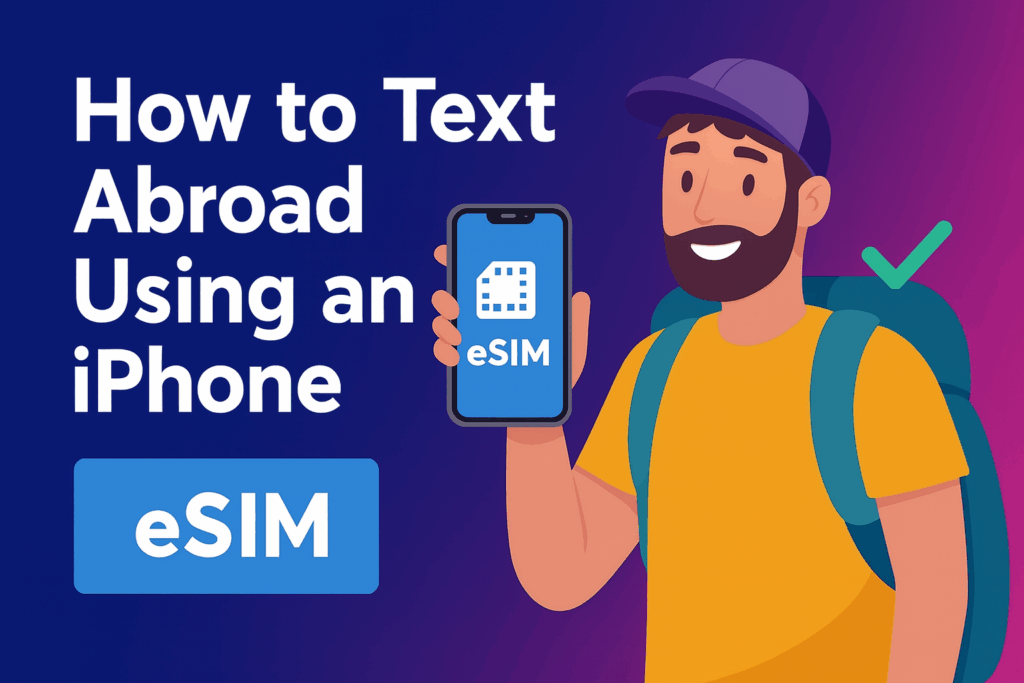How to Text Abroad Using an iPhone
When you’re texting abroad using an iPhone, your messages can behave in two very different ways. If you’re connected to Wi-Fi or using a local data plan/eSIM, they’ll go through as iMessages (blue bubbles) – free of charge. But if your internet connection drops or you’re messaging someone without an iPhone, the message will switch to SMS (green bubbles), which may trigger international texting fees. To avoid costly roaming charges from your home carrier, it’s smarter to rely on Wi-Fi or a travel eSIM.
This guide will walk you through the essentials, including how to spot those blue bubbles, avoid surprise fees, and stay connected overseas without overspending.
Text Abroad Using an iPhone: What You Need to Know First
When traveling overseas, it is important to maintain communication with family, friends, or colleagues. An iPhone offers multiple options for sending texts internationally, but not all options are cost-free or equally user-friendly.
The primary distinction is as follows:
- SMS (standard text messaging): Typically results in high international charges.
- iMessage: Offers free messaging when connected to Wi-Fi or mobile data, but is exclusively available for Apple devices.
- Free messaging applications (such as WhatsApp, Telegram, Messenger, etc.): Enable internet-based messaging and calls at no cost, regardless of the SIM card in use.
The key to avoiding extra charges? Stay online with Wi-Fi or a reliable travel eSIM, instead of relying on roaming. If you’re new to eSIM, check out our Complete Guide to eSIM: What It Is and How It Works.
How does texting internationally on an iPhone work?
Sending texts internationally on your iPhone depends on the specific service you choose to utilize. You can choose between your mobile carrier’s roaming service, Apple’s iMessage, or various third-party applications, each of which affects your expenses in different ways.
Texting abroad using roaming services
If you’re outside your home country and want to send a standard SMS, your iPhone will use your mobile carrier’s international roaming service. This works anywhere your carrier has a roaming agreement, making it reliable when Wi-Fi or data isn’t available.
How to send an international SMS on iPhone:
-
Open the Messages app.
-
Enter the recipient’s number, including the country code (e.g., +1 for the US, +44 for the UK).
-
Write your message and hit send.
What you should anticipate: Depending on your mobile plan, your carrier may charge you for sending messages, and possibly for receiving responses as well. These fees can differ by location and are usually more expensive than domestic texting rates.
Texting Internationally with iMessage
Apple’s iMessage is one of the easiest ways to stay connected while traveling. Instead of relying on your carrier, iMessage uses the internet – either Wi-Fi or mobile data – to send messages.
Why iMessage is great for international texting:
- Works seamlessly between Apple devices (iPhone, iPad, Mac).
- Supports text, photos, videos, voice notes, stickers, and location sharing.
- No international SMS charges, as long as you’re on Wi-Fi or a data plan.
- Read receipts and typing indicators give you extra clarity in conversations.
Pro tip: To avoid roaming charges, connect to Wi-Fi whenever possible. If you need reliable mobile data while abroad, an international eSIM is often more affordable than roaming.
Using Free Messaging Apps Abroad
If your contacts don’t use iMessage or if you want cross-platform flexibility, third-party messaging apps are your best bet. These apps rely on Wi-Fi or mobile data, making them a budget-friendly way to text abroad using an iPhone.
Some popular options include:
- WhatsApp: Global favorite for texting, voice, and video calls.
- Signal: Known for strong encryption and privacy.
- Telegram: Excellent for large group chats and media sharing.
- Messenger: Easy to use and widely adopted across devices.
Just make sure both you and your contacts install the same app before your trip.
How to Text Abroad on iPhone for Free: Quick Setup
Below is a step-by-step walkthrough to make sure your iPhone is set up correctly before you travel.
Step 1: Turn on iMessage
To text abroad using an iPhone, make sure iMessage is enabled.
- Go to Settings > Messages and switch on iMessage.
- If it’s your first time activating, your carrier may charge a small fee for the initial SMS verification.
Pro tip: To avoid unexpected SMS charges, toggle off “Send as SMS” in the same menu. This ensures your texts only send via WiFi or data.
Step 2: Connect to WiFi or Mobile Data
iMessage requires an internet connection to send messages. If WiFi isn’t available, it will use mobile data instead.
Be careful when roaming, as international data fees can get costly. The best workaround is to use an eSIM for travel. With an international eSIM Twise, you can:
- Stay online instantly upon landing
- Keep your local number active for OTPs
- Avoid SIM card swapping hassles
Go to Settings > Wi-Fi to connect, or Settings > Mobile Service or Mobile Data to ensure data is active.
Step 3: Use the Correct International Dialing Code
When sending an SMS abroad, always add the international prefix before the number.
- Start with a + sign
- Enter the country code (e.g., +44 for the UK)
- Type the local phone number
This ensures your messages reach the right recipient overseas.
Step 4: Write and Send Your Message
- Open the Messages app
- Compose your text
- Enter the recipient’s number with the correct international code
If the bubble is blue, your text is sent via iMessage (free over WiFi or data). If it shows green, it’s sent as a regular SMS and may incur charges.
The Smartest Way to Text Abroad Using an iPhone
When traveling abroad, the smartest way to stay connected with your iPhone is by combining free messaging apps with a reliable eSIM solution. Use iMessage over WiFi to keep conversations with fellow iPhone users free, and switch to universal apps like WhatsApp or Telegram when chatting with Android contacts.
For seamless connectivity anywhere, Twise eSIM gives you an easy setup (around five minutes), flexible plans from 1 to 90 days, and dedicated customer support. This way, you avoid expensive roaming fees while ensuring your communication is always smooth – whether you’re on a short trip or an extended journey. Choose the right plan before your next trip and travel with peace of mind.