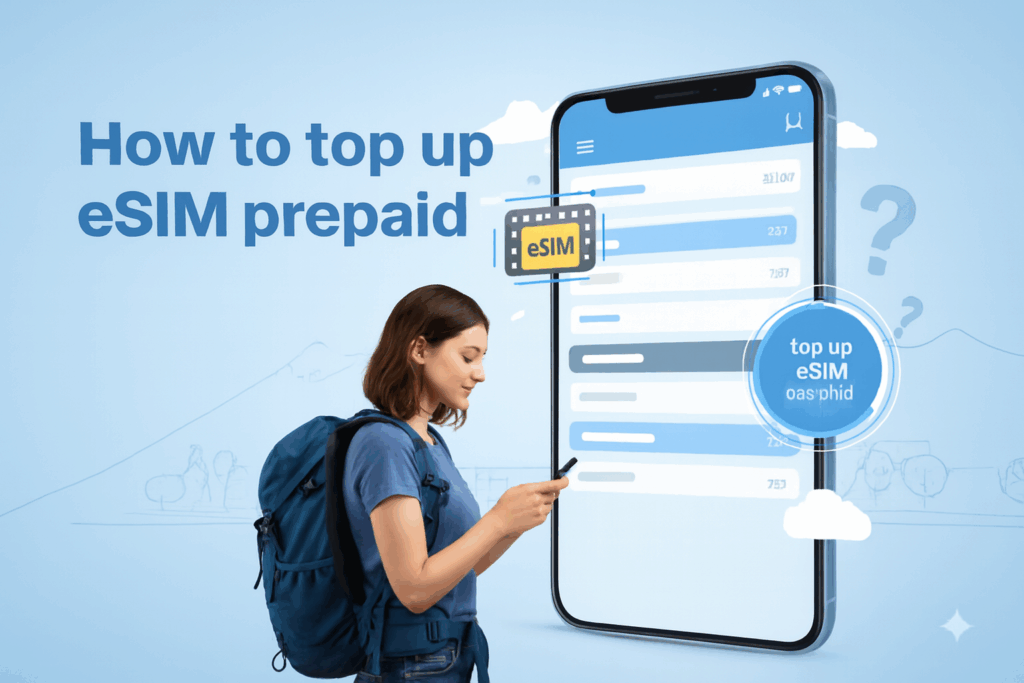How to top up eSIM prepaid
What Does Top Up eSIM Prepaid Mean?
Top up eSIM prepaid” refers to the process of increasing the balance of credit, data, or voice minutes on an already acquired and installed digital SIM (eSIM) on your mobile device. This is similar to recharging a physical prepaid SIM card; instead of acquiring a new physical SIM, you enhance the functionality and duration of your existing digital SIM without the necessity for replacement.
Read more: eSIM Explained: What It Is and How eSIM Works
Top Up eSIM vs Get a New One
When your travel eSIM is running low on data, you typically have two options: top up your eSIM prepaid plan or purchase a new eSIM. Both choices keep you connected, the difference lies in what kind of traveler you are and how you prefer to manage your data.
If you choose to top up your eSIM prepaid, it’s a simple way to add extra data without changing your existing setup. Your eSIM profile stays the same, and you can keep using your number or plan without reinstalling anything. This option works best for travelers who want a quick, seamless extension of their current plan.
On the other hand, getting a new eSIM offers more flexibility – perfect if you’re moving between countries, switching networks, or looking for a fresh data package. A new eSIM can also be useful if you want to compare rates or start a plan that better fits your next destination.
Ultimately, both methods are convenient in different ways. Whether you prefer the familiarity of a top up eSIM prepaid or the flexibility of a new eSIM, the right choice depends on your travel needs and how you like to stay connected.
General Steps to Top Up Your eSIM Prepaid
The process to top up eSIM prepaid is simple and can usually be done directly through your provider’s mobile app or website. Here’s how it typically works:
- Log in to your account on your eSIM provider’s app or official website.
- Go to the “My eSIMs” or “Purchased Plans” section to view your active eSIM profiles.
- Select the eSIM you want to top up.
- Tap on the “Top Up” or “Buy Data Package” option.
- Choose the amount of data or validity period that best fits your needs.
- Confirm and complete your payment to instantly add the new data or extend the plan validity.
Once the process is complete, your eSIM will automatically update with the new data or plan details, keeping you connected without the need to replace or reinstall your SIM.
Tips to Track and Manage Your eSIM Data Usage
Do you find yourself running out of data too quickly while traveling? Mobile data is essential for staying connected abroad, but it’s easy to burn through gigabytes if you’re not careful. By tracking your usage and applying a few smart tricks, you can stretch your data further and reduce how often you need to top up eSIM prepaid plans.
Here are seven practical tips to help you manage your Twise eSIM data while on the go:
1. Beware of Background Data
Your eSIM data isn’t only consumed when you’re actively online. Many apps refresh in the background, quietly using data. Disable background app activity to save more:
- On iOS: Go to Settings > General > Background App Refresh and turn it off.
- On Android: Go to Settings > Connections > Data usage > Mobile data usage, choose the app, and toggle off Allow background data usage.
2. Use Low Data Mode on iPhone
With iOS 13 and later, Low Data Mode helps reduce background activity, lower streaming quality, and pause automatic updates. To enable it:
Settings > Cellular > Mobile Data > Select line (your eSIM) > Turn on Low Data Mode.
3. Use Data Saver Mode on Android
Android’s Data Saver Mode works similarly, limiting background data.
- Samsung: Settings > Connections > Data Usage > Data Saver > Turn on.
- Google Pixel: Settings > Network & Internet > Data Saver > Use Data Saver.
4. Take Maps Offline
Google Maps can be a big data drain. Before heading out:
- Open Maps with Wi-Fi, search for your route, and download it.
- You’ll continue to receive turn-by-turn navigation without extra data usage.
5. Download, Don’t Stream
Streaming music, podcasts, or Netflix abroad quickly eats into your data. Instead, download content over Wi-Fi before your trip.
6. Monitor Your Data Usage
Check which apps are consuming the most data:
- On your phone, review Data Usage in settings.
- Reset your usage stats before you travel for more accurate monitoring.
- Remove or restrict apps that use excessive data.
7. Turn Off Wi-Fi Assist (or Network Switch)
Wi-Fi Assist on iPhone (or Network Switch on Android) automatically switches you to mobile data when Wi-Fi is weak — great at home, but costly abroad.
- iPhone: Settings > Mobile Data > Toggle off Wi-Fi Assist.
- Android: Settings > Connections > Wi-Fi > Advanced > Switch to mobile data (turn off).
Read more: How to Save Mobile Data and Money: Complete Guide
Stay Connected with Twise Anytime, Anywhere

With Twise, you’re completely in control. There’s no need to contact a provider, wait for confirmations, or deal with top-up delays. Whenever you need more data, simply buy a new plan and activate it yourself in just a few minutes, directly from your phone.
Imagine landing in Tokyo late at night, no open SIM stores, no Wi-Fi, and no time to contact customer support. With Twise, you just open the app, choose a plan, scan the QR code, and you’re online before your luggage even reaches the carousel.
That’s the real difference: proactive, time-flexible connectivity that works on your schedule, not your provider’s. Twise lets you take full control of your connection – quick, seamless, and perfectly timed for wherever your journey takes you.