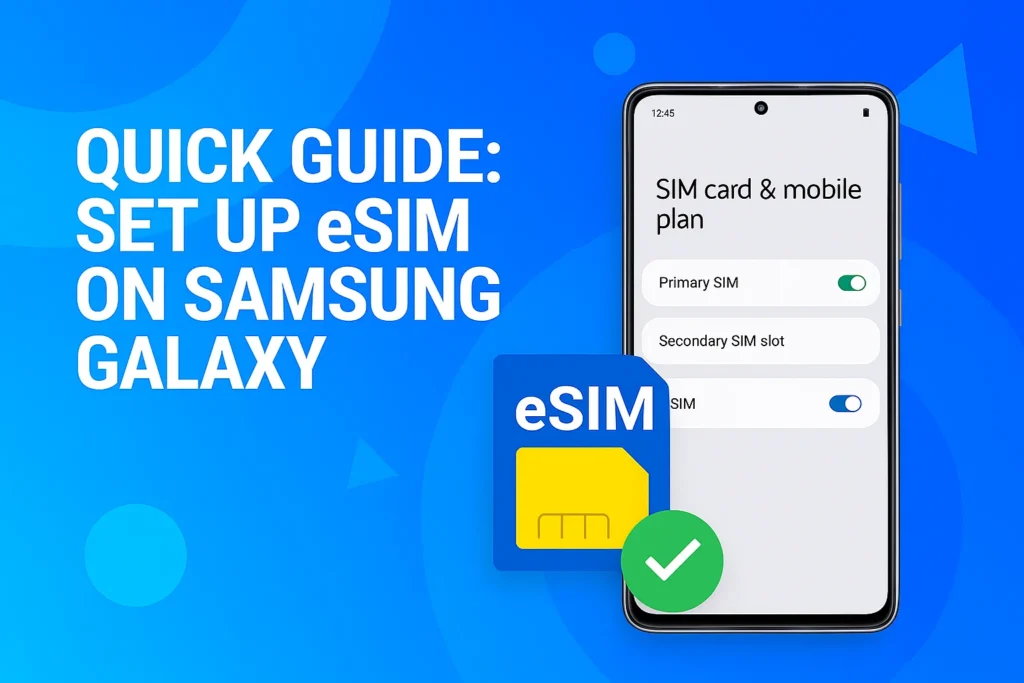Quick Guide: Set Up eSIM on Samsung Galaxy
As one of the leading smartphone brands, Samsung has quickly expanded eSIM technology across its latest devices. If you own a Samsung phone and want to learn how to set up eSIM on samsung galaxy, you’re in the right place.
Whether you’re using a Galaxy Fold, Flip, or any Galaxy S series from the S20 to S24, this guide will walk you through everything you need to know to set up and manage your eSIM with ease. Stay connected anywhere — no physical SIM card required.
What does eSIM mean on Samsung phones?
An eSIM on Samsung is a built-in digital SIM card that lets you activate a mobile plan directly on your device – no need for a physical SIM.
While Samsung was initially slower to adopt eSIM technology, the brand has now fully embraced it across its flagship lineup. As of 2025, most Samsung Galaxy models support eSIM, and major carriers like T-Mobile and AT&T in the USA now provide full compatibility for seamless virtual SIM activation.
How eSIM works on Samsung phones
The eSIM on Samsung devices functions just like on iPhones or Google Pixel phones. You can easily activate it by scanning a QR code, then select whether to use it as your primary or secondary line for calls, texts, and mobile data.
List of Samsung phones that support eSIM
As of 2025, Samsung has fully embraced eSIM technology across most of its flagship and premium devices. From the Galaxy S series to the innovative Z Fold and Z Flip lines, you can now enjoy the convenience of a digital SIM without needing a physical card.
Here’s the complete list of Samsung eSIM-compatible phones in 2025: Galaxy A54 5G, S20, S20+, S20+ 5G, S20 Ultra, S20 Ultra 5G, S21, S21+ 5G, S21 Ultra 5G, S22, S22+, S22 Ultra, Note 20, Note 20 Ultra 5G, Fold, Z Fold2 5G, Z Fold3 5G, Z Fold4, Z Fold5, Z Fold6, Z Flip, Z Flip 5G, Z Flip3 5G, Z Flip4, Z Flip5, Z Flip6, S23, S23+, S23 Ultra, S24, S24+, S24 Ultra, and XCover 7.
For detailed setup and activation instructions, check out our dedicated guides for [Samsung Galaxy S23 eSIM] and [Samsung Galaxy S24 eSIM] to make the most of your device’s connectivity features.
How to set up eSIM on Samsung Galaxy
If your Samsung device supports eSIM, setting up a virtual SIM card is quick and easy. All you need is a QR code from your carrier — local or international — and a stable internet connection during installation.
How to Add an eSIM on Samsung Phones (Takes About 5 Minutes):
- Open Settings, then go to Connections.
- Tap SIM Manager, and select Add Mobile Plan.
- Choose Add using QR code.
- Wait for your phone to scan and detect the eSIM profile, then tap OK when prompted to turn on the new mobile plan.
- Go back to SIM Manager to confirm that your eSIM has been successfully activated.
Read more: Quick Guide: Set Up eSIM on Xiaomi Device
How to delete or remove an eSIM on Samsung
If you’re switching providers or no longer need your eSIM, here’s how to delete it safely:
- Open Settings > Connections.
- Tap SIM Manager, then select the eSIM you want to remove.
- Press Remove and enter your password if prompted.
- Review the details and confirm by tapping Remove again.
Keep in mind: once deleted, the QR code can’t be reused, and you’ll need a new activation code from your carrier if you plan to reinstall the eSIM later. To avoid extra data charges, make sure to remove any unused eSIM profiles.
How to transfer eSIM to a new Samsung phone
If you’re upgrading your Samsung phone, moving your eSIM to the new device only takes a few minutes. Make sure both devices are running One UI 5.1 or later, and follow the steps below:
- On your new Samsung phone, go to Settings > Connections.
- Open SIM Manager and tap Add eSIM.
- Select Transfer SIM from another device.
- On your old Samsung phone, unlock it and tap Transfer.
- Enter the confirmation code that appears on your new phone.
- On your new device, tap Transfer, then confirm the process on your old phone by tapping Confirm.
- Wait a few moments for the transfer to complete, then tap Done once your eSIM is active on the new phone.
- Finally, go back to your old phone and remove the eSIM to prevent duplicate activation.
That’s it — your eSIM is now successfully transferred to your new Samsung device. This method ensures your data plan moves securely without needing a new QR code or visiting a carrier store.
Carriers that support eSIM on Samsung Galaxy (2025)
If you’re using a Samsung Galaxy smartphone, you can activate an eSIM in many countries around the world. Below is a list of major carriers that support eSIM on Samsung devices:
|
Country |
Carriers with eSIM support |
| Germany | 1&1, O2, Telekom, Vodafone |
| USA | AT&T, T-Mobile, Verizon |
| UK | EE, O2, Three, Vodafone |
| Australia | Optus, Telstra, Vodafone |
With these providers, you can easily activate your eSIM plan through a QR code or carrier app — no physical SIM required.

Twise offers eSIMs for over 195 destinations worldwide, allowing you to activate data in minutes without swapping physical SIM cards. Fast, simple, and travel-ready.