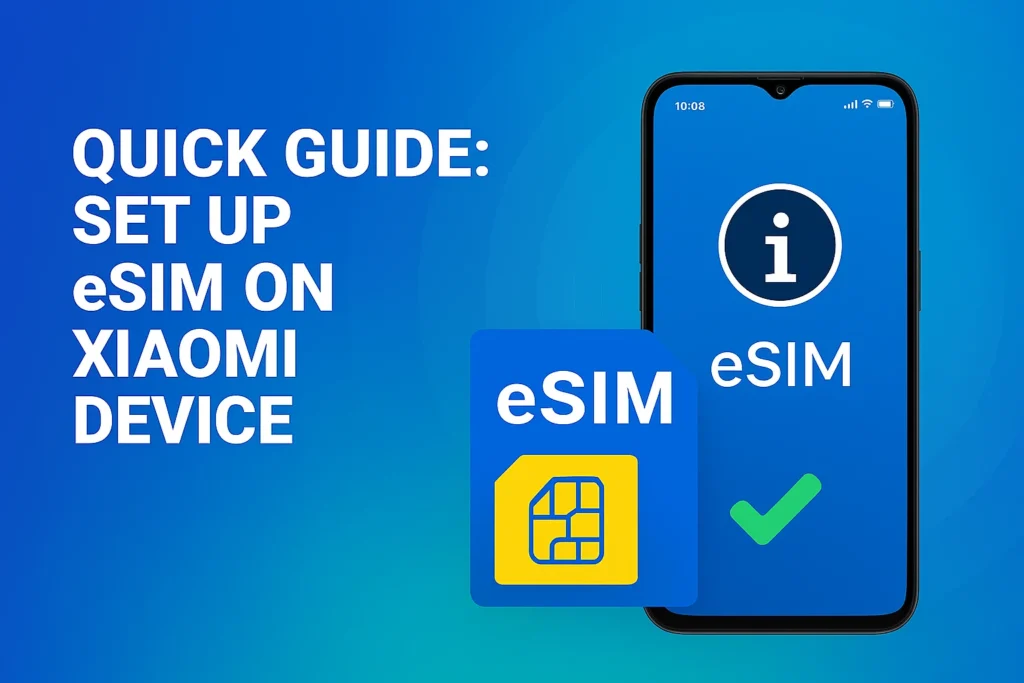Quick Guide: Set Up eSIM on Xiaomi Device
In this updated 2025 guide, we’ll show you the complete list of Xiaomi phones that support eSIM, explain how to set up eSIM on Xiaomi devices, and share the best eSIM plans available — including Twise’s unlimited data eSIMs, ideal for seamless global connectivity.
Xiaomi was a bit late to join the eSIM trend, introducing its first eSIM-compatible model — the Xiaomi 12T Pro – in 2022. Since then, the number of Xiaomi eSIM phones has grown rapidly, with most new releases now supporting built-in eSIM technology for greater flexibility and convenience.
List of Xiaomi phones that support eSIM
As of 2025, Xiaomi has expanded its range of eSIM-compatible smartphones, making it easier than ever for users to enjoy flexible, SIM-free connectivity. The list of Xiaomi phones that currently support eSIM includes the Xiaomi 12T Pro, Xiaomi 13, 13 Lite, 13 Pro, 13T, 13T Pro, 14, 14 Pro, 14T, 14T Pro, Redmi Note 13 Pro+, Redmi Note 14 Pro, Redmi Note 14 Pro+, Poco X7, and the Xiaomi 15 and 15 Ultra. With these models, users can easily download and activate a digital SIM plan from supported carriers without the need for a physical card.
However, it’s important to note that not every Xiaomi flagship supports eSIM. For example, the Xiaomi 14 Ultra still relies on dual physical SIM slots and does not include eSIM functionality. As Xiaomi continues to roll out new devices, eSIM support is becoming more common across its premium and mid-range models, making it a great choice for travelers and users looking for hassle-free mobile connectivity.
How to set up eSIM on Xiaomi
Activating an eSIM on your Xiaomi phone is quick and straightforward. Just follow these steps to get your digital SIM up and running:
- Open Settings on your Xiaomi device.
- Tap Mobile Networks or SIM cards & mobile networks.
- Select Use eSIM, then confirm by pressing OK.
- Go to Manage eSIM and choose Add eSIM.
- Scan the QR code provided by your eSIM provider to start the installation.
- Follow the on-screen instructions to complete the setup.
Read more: Quick Guide: Set Up eSIM on Oppo Device
If your QR code doesn’t work, don’t worry — you can manually enter the eSIM activation details, including the SM-DP+ Address and activation code supplied by your carrier.
Already using an eSIM on another phone? You can easily transfer your eSIM from iPhone to Android or follow a device-specific eSIM transfer guide to make the process smoother.
Pro tip: Make sure your Xiaomi is connected to the internet during installation. If you’re planning to use an international eSIM like Twise, confirm that your phone is unlocked to ensure it works seamlessly across global networks.
Manage eSIM settings on your Xiaomi phone
Once your Xiaomi eSIM is activated, you can customize it to suit your needs — from switching between multiple eSIM profiles to linking smart devices like your smartwatch. Here’s how to make the most of your eSIM setup:
Switch Between eSIM Profiles
Xiaomi lets you store several eSIM profiles at once, though you can only use one or two at a time depending on your model.
- Open Settings.
- Tap SIM cards & mobile networks.
- Go to Manage eSIM.
- Choose the eSIM profile you want to use and toggle it on.
Set Your Preferred eSIM
You can choose which eSIM handles data, calls, and texts — ideal if you use a travel eSIM for data but want to keep your home plan active for communication.
- Go to Settings > SIM cards & mobile networks.
- Open Manage eSIM.
- Find the Preferred SIM card or Default for option.
- Select the eSIM you want to set as your default line.
Delete an eSIM Profile
If you no longer need a particular eSIM, removing it is quick and easy:
- Go to Settings > SIM cards & mobile networks.
- Open Manage eSIM.
- Select the eSIM you want to remove.
- Tap Disable eSIM, then Delete eSIM to confirm.
Connect Smart Devices
You can link your eSIM plan to compatible smart devices, such as an Oppo or Xiaomi smartwatch:
- Turn on Bluetooth on both devices.
- Open the Mi Fitness app on your phone.
- Pair your phone with your smartwatch.
- Select your device in the app and open Manage eSIM.
- Scan your eSIM QR code and follow the on-screen prompts to complete the connection.
With these options, managing your eSIM on Xiaomi is simple — giving you flexibility to stay connected wherever you go.
Best eSIM providers for Xiaomi phones
Don’t have an eSIM plan yet? Meet Twise — your ultimate travel companion for seamless mobile connectivity wherever you go.
Unlike traditional carriers such as AT&T, T-Mobile, or Vodafone that keep you tied to local networks, Twise lets you stay connected effortlessly across borders. Whether you’re exploring the neon lights of Tokyo, working remotely from a Bali beach, or backpacking across Europe, Twise ensures you’re always online — without roaming fees or complicated setups.
Why Choose Twise?
- Unlimited data in 195+ destinations worldwide
- Hotspot sharing for easy connection on multiple devices
- Instant activation — no waiting, no physical SIM needed
- 24/7 multilingual support, available anytime you need help
Twise isn’t just another eSIM provider — it’s the smarter, simpler way to travel connected. Say goodbye to SIM swaps, data limits, and expensive roaming. With Twise, your phone is ready for adventure the moment you land.