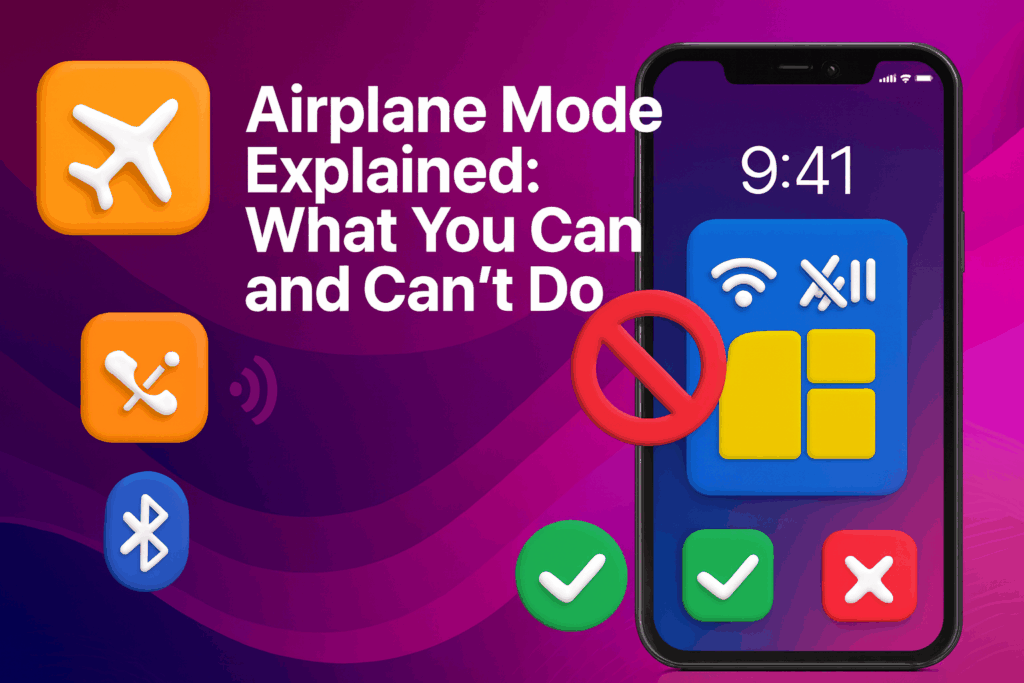Turn on Airplane Mode Explained: What You Can and Can’t Do
Many travelers forget to turn on Airplane Mode before takeoff, not realizing why airplane mode is important for both flight safety and device performance. When your phone continuously searches for cellular networks, it quickly drains battery power and may cause background interference with onboard systems. Enabling Airplane Mode is more than just following airline rules — it’s a smart, practical step that helps preserve battery life, prevent roaming charges, and ensure a smoother, more enjoyable flight.
What is airplane mode?
Airplane mode turns off mobile data, WiFi, and cellular service. As a result, apps needing internet, like WhatsApp and Instagram, won’t function, and you can’t make calls or send texts until it’s disabled. However, Bluetooth connections remain active, allowing the use of wireless headphones or speakers to listen to music or watch shows while conserving battery.
Why do you have to turn on airplane mode when flying?
Activating airplane mode during a flight is a requirement. A survey conducted by Allianz Travel Insurance indicates that almost 40% of American travelers neglect to enable airplane mode, believing it poses no significant risk.
In reality, airplane mode is designed to prevent complications for pilots. Mobile devices can produce background interference and may disrupt cabin communications, particularly during takeoff and landing when devices often reconnect to cellular networks.
Therefore, it is advisable to enable airplane mode, conserve your device’s battery life, and use your wireless headphones to enjoy your music, movies, or podcasts during the flight.

How to turn on airplane mode?
Activating airplane mode varies based on the device you are using.
For iPhone users, there are two methods to enable airplane mode:
- Access the drop-down menu and select the airplane icon to turn on this feature.
- Navigate to “Settings” and switch on the “Airplane mode” option.

For Android users, the steps are quite similar:
- Open the drop-down menu and tap the airplane icon to enable this setting.
- Go to “Settings,” then to “More connectivity options,” and toggle the airplane mode on.

If you are using a laptop, you can activate airplane mode by selecting “Airplane mode” in the menu located in the lower right corner.
What can you do in airplane mode?
When your phone is in airplane mode, you can still enjoy a variety of activities. Although mobile data is turned off, you can listen to music, watch movies and shows you’ve downloaded, take pictures and videos, read e-books, and play games.
Let’s explore these options and see how they can enhance your experience during a long flight.
1. View downloaded videos
Before your trip, make sure to download your favorite shows and movies from streaming platforms like Netflix or HBO. The great thing is these apps work on phones, tablets, and laptops, ensuring you have plenty of entertainment throughout your journey.
2. Enjoy offline music or podcasts
If you subscribe to Spotify, YouTube Music, or Apple Music, you can download your favorite playlists for offline listening while in the air. Pro tip: Before disconnecting from WiFi, open the app to refresh your offline playlists.
3. Dive into e-books or articles
For book lovers, an iOS or Android device is perfect for reading a classic by Stephen King or Brandon Sanderson during a long flight. You can also save articles or other reading materials to enjoy later on your device.
4. Capture photos and videos
Feel free to take photos and shoot videos while in flight! The view from the plane, especially during sunsets and sunrises, is breathtaking, providing great content to share on Instagram. Just be mindful of avoiding roaming charges when posting. You might also want to capture the landscapes you see below.
5. Utilize offline navigation
Certain apps like Google Maps and Apple Maps offer offline navigation features. Be sure to download necessary maps or information ahead of time so you can navigate without a connection during your flight.
6. Play games
There are numerous games available that don’t require an internet connection for various devices like tablets, smartphones, or laptops. If you enjoy classic mobile games, consider downloading Candy Crush or Subway Surfers. For laptop users, engaging games like Metaphor: ReFantazio or The Witcher 3 can provide hours of entertainment offline.
Is it really worth using airplane mode to avoid expensive roaming fees?
Using airplane mode can be beneficial to avoid incurring roaming charges while traveling internationally. It allows you to disconnect temporarily, but there are more efficient options to maintain connectivity throughout your trip.
Read more: How to See Roaming Data Consumption on iPhone and Android

With a Twise eSIM, you can stay connected upon arrival at your destination without worrying about expensive roaming charges. With coverage in over 190+ countries and regions, finding a mobile plan that suits your needs is just a few taps away.
Purchasing a Twise eSIM is straightforward and can be done prior to your trip, enabling it to be installed on your preferred iOS or Android device. Some laptops are also compatible with eSIM technology, making it convenient for work purposes while overseas.
The Twise eSIM offers several additional benefits, including:
- Flexible plans (local, regional, global) to suit your travel needs
- 24/7 customer support through different channels
- Up to 5G connectivity when available on most destinations
- Save your money with our best price-guaranteed policy
- Easy installation and activation process using a QR code for Android and older iOS devices
With Twise eSIM, you can avoid roaming fees and enjoy seamless connectivity for work, travel, and entertainment.
Get your Twise eSIM today and travel worry-free!