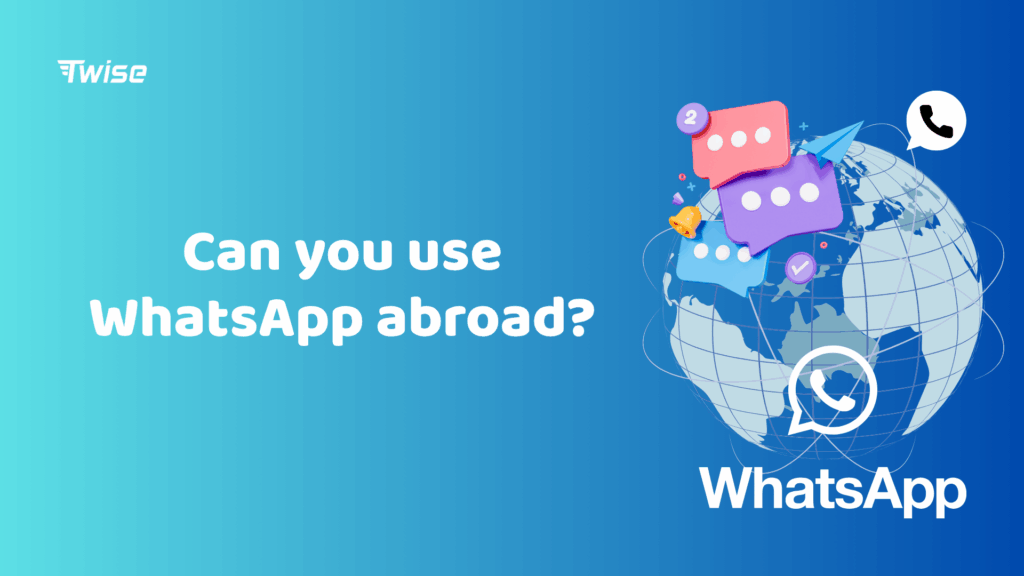WhatsApp Abroad: The Complete Guide to International Use
WhatsApp makes it easy to stay connected with friends and family – no matter where you are in the world. You can send messages, and make voice or video calls without using your phone plan’s SMS or call minutes.
In this guide, we’ll walk you through everything you need to know about using WhatsApp abroad – including how to set it up, what costs to watch out for, and how an eSIM can help you stay connected while avoiding expensive roaming fees.
What does WhatsApp do and how does it work?
WhatsApp is one of the most popular messaging apps worldwide, offering a variety of features like text messaging, voice and video calls, media sharing (photos, videos, and audio), and group chats. The app is completely free to use — it simply works over your mobile data or a Wi-Fi connection.
WhatsApp vs SMS: what’s the difference?
WhatsApp and SMS (Short Message Service) differ mainly in how they connect.
- WhatsApp needs an active internet connection (Wi-Fi or mobile data).
- SMS relies on a cellular network to send and receive messages.
Beyond basic texting, WhatsApp offers a wide range of features — including voice and video calls, media sharing, group chats, location sharing, delivery and read receipts, and end-to-end encryption.
In contrast, SMS provides a much more limited experience. You can send text messages and, in some cases, share media or group texts — but with restrictions on file size and functionality.
Cost is another key difference:
- WhatsApp messages are free to send and receive anywhere in the world (as long as you’re connected to the internet).
- SMS, on the other hand, may incur local and international charges because it depends on your carrier’s network. Some plans include free national texting, but international messages (especially those with images or videos) can be charged per message and cost more.
Comparison Table
|
Feature |
SMS |
|
| Services Provided | Text, image, and video messaging (voice calls are separate) | Text, image, and video messaging, voice and video calls, location sharing, and read receipts |
| Connection Type | Requires a mobile carrier and active plan | Works over Wi-Fi or mobile data |
| Cost | Usually included in plans or charged per message (especially international) | Free to use; only data usage applies |
| Encryption | Not encrypted | End-to-end encrypted |
Is WhatsApp free to use internationally?
No, WhatsApp itself is free to use internationally – you won’t be charged for sending messages, making calls, or sharing media.
All you need is an internet connection.
- If you’re connected to Wi-Fi, WhatsApp is completely free to use.
- If you’re connected through mobile data, WhatsApp will use data from your plan.
So, while you don’t pay WhatsApp directly, you may still pay for the data you use to stay connected.
How to use WhatsApp abroad without paying extra
Using WhatsApp abroad is just as easy as using it at home.
As long as you have an internet connection, you can send messages and make international calls free of charge.
Just remember to include the correct country code when dialing international numbers.
To avoid international charges on WhatsApp, try these simple tips:
1. Use WiFi
Connect to WiFi networks whenever possible to avoid roaming fees and save on mobile data.
2. Purchase an eSIM
If you’re traveling for an extended period, consider getting an eSIM — a digital version of a traditional SIM card.
With a Twise eSIM, you can enjoy instant connectivity and unlimited data in 195+ countries around the world, keeping your WhatsApp running smoothly wherever you go.
Why use WhatsApp when traveling abroad?
- Free instant messaging
- Voice and video calls
- Real-time location sharing
- Media sharing (photos, videos, GIFs, and more)
- Group chats and broadcasts
How secure is WhatsApp when traveling internationally?
Yes — WhatsApp is safe to use when traveling abroad. The app uses end-to-end encryption, which keeps your conversations private from the moment you send a message until it reaches the recipient. This means no one — not even WhatsApp — can read or intercept your messages while they travel through the network.
In simple terms, end-to-end encryption scrambles your message before it’s sent and unscrambles it only when it reaches your contact’s device. This ensures your chats remain completely secure and private.
That said, it’s always wise to be cautious about network security while abroad. Avoid connecting to open or public WiFi networks whenever possible. Instead, use secure, password-protected WiFi — or connect via a Twise eSIM for a safer, more reliable data connection on the go.
Step-by-step guide to install and set up WhatsApp
Getting started with WhatsApp is quick and simple — just follow these five easy steps.
Before you begin, remember: you’ll need to receive an SMS or phone call with a verification code during setup, so make sure your device can receive one.
1. Check Your Compatibility
Most modern smartphones, including iPhones, Android devices, and Windows phones, support WhatsApp. Compatibility depends on your operating system. Currently, WhatsApp supports:
- Android OS 5.0 and later
- iPhone iOS 12 and later
(Note: WhatsApp no longer supports KaiOS. If your device’s OS version becomes unsupported, WhatsApp will notify you.)
2. Download the App
You can download WhatsApp for free from your device’s app store or the official website:
- App Store (iOS) or Google Play Store (Android): Search for “WhatsApp” and download the app.
- Other platforms: Visit WhatsApp’s official website for direct download options.
The installation takes just a few minutes and requires minimal storage space.
3. Select Your Language and Verify Your Phone Number
When you open the app for the first time, you’ll be prompted to:
- Choose your preferred language.
- Enter your phone number and country code.
- Receive a verification code by SMS or phone call.
- Enter the code to confirm your number and activate WhatsApp.
4. Create Your Profile
Now it’s time to personalize your account. Add your name and profile photo (optional) and set a status that your contacts can see.
You can even customize your chat background to make your messaging experience uniquely yours.
5. Start Using WhatsApp
You’re all set! With WhatsApp, you can:
- Send text messages, audio notes, photos, videos, and GIFs
- Make voice and video calls, one-on-one or in groups
- Stay connected through group chats and broadcast lists
Just make sure you have a stable internet connection or a Twise eSIM for reliable data on the go – and you’re ready to stay in touch wherever your travels take you.
Can I use WhatsApp with eSIM while traveling internationally?
Yes, you can use WhatsApp with an eSIM while traveling abroad. As long as your eSIM plan includes data connectivity (which most do), you’ll be able to stay connected effortlessly. You can send and receive messages, make voice and video calls, and share photos, videos, and files — all through your eSIM’s data connection. It’s a simple, cost-effective way to keep in touch with friends and family without worrying about roaming fees or switching SIM cards.
Can I keep my WhatsApp account when switching to eSIM?
Yes, you can continue using your existing WhatsApp account with an eSIM. Since eSIMs usually don’t come with a phone number and work alongside your regular SIM, your WhatsApp account will remain linked to your usual number. The eSIM simply provides the internet connection you need to send and receive messages, make calls, and share media on WhatsApp.
In rare cases where an eSIM includes a new phone number, you’ll need to create a new WhatsApp account using that number while traveling. However, with data-only eSIMs like Twise, you won’t need to worry about this — your primary WhatsApp account will continue to work seamlessly.
Just remember: if you ever uninstall WhatsApp, you’ll need access to your main phone number to reinstall and verify your account. As long as your physical SIM stays in your device and you keep using your data-only eSIM for internet access, you can keep chatting on WhatsApp without interruptions wherever you go.
How to set up and use WhatsApp with an eSIM
To use WhatsApp with an eSIM, you’ll first need to install and activate your eSIM. The setup process may vary slightly depending on your phone model and mobile carrier, but it’s generally quick and simple.
After purchasing an eSIM plan for your compatible device, you’ll receive an email with setup instructions. From there:
- Activate your eSIM by scanning the provided QR code or entering the activation code manually.
- Open WhatsApp on your phone.
- Start messaging as usual — your eSIM’s data connection will power WhatsApp just like any other internet connection.
Once activated, your eSIM ensures you stay connected to WhatsApp wherever you travel, without relying on a physical SIM or expensive roaming plans.
Use WhatsApp internationally with Twise
You’re now fully equipped to use WhatsApp for effortless communication wherever your travels take you. While free WiFi and traditional roaming can work in a pinch, they’re often unreliable, costly, and inconvenient. That’s where Twise eSIMs come in — offering a smarter, simpler way to stay connected.
With Twise, you’ll enjoy:
- Instant activation: Get online and start chatting on WhatsApp within minutes — no SIM swaps or store visits needed.
- Unlimited data-only plans: Say goodbye to roaming fees, surprise bills, and temporary numbers. Stay connected with unlimited data from the moment you arrive.
- Flexible options: Choose the perfect plan for your trip and budget, so you stay connected without overspending.
- Global coverage: Enjoy seamless WhatsApp access — and stay online with all your favorite apps — in over 195 countries worldwide.
Read more: How to Call Internationally on WhatsApp – Free or Not?