APN Settings Android
APN settings Android: The most detailed step-by-step guide to installing APN for Android
APN ( Access Point Name) is a network setting that allows your device to connect to a carrier’s network for internet access. It contains essential information for establishing a connection, like the carrier’s name and connection type.
1. APN Settings Android
To install the appropriate APN for Android, follow these steps:
Step 1: Navigate to Settings → Connect → Mobile networks
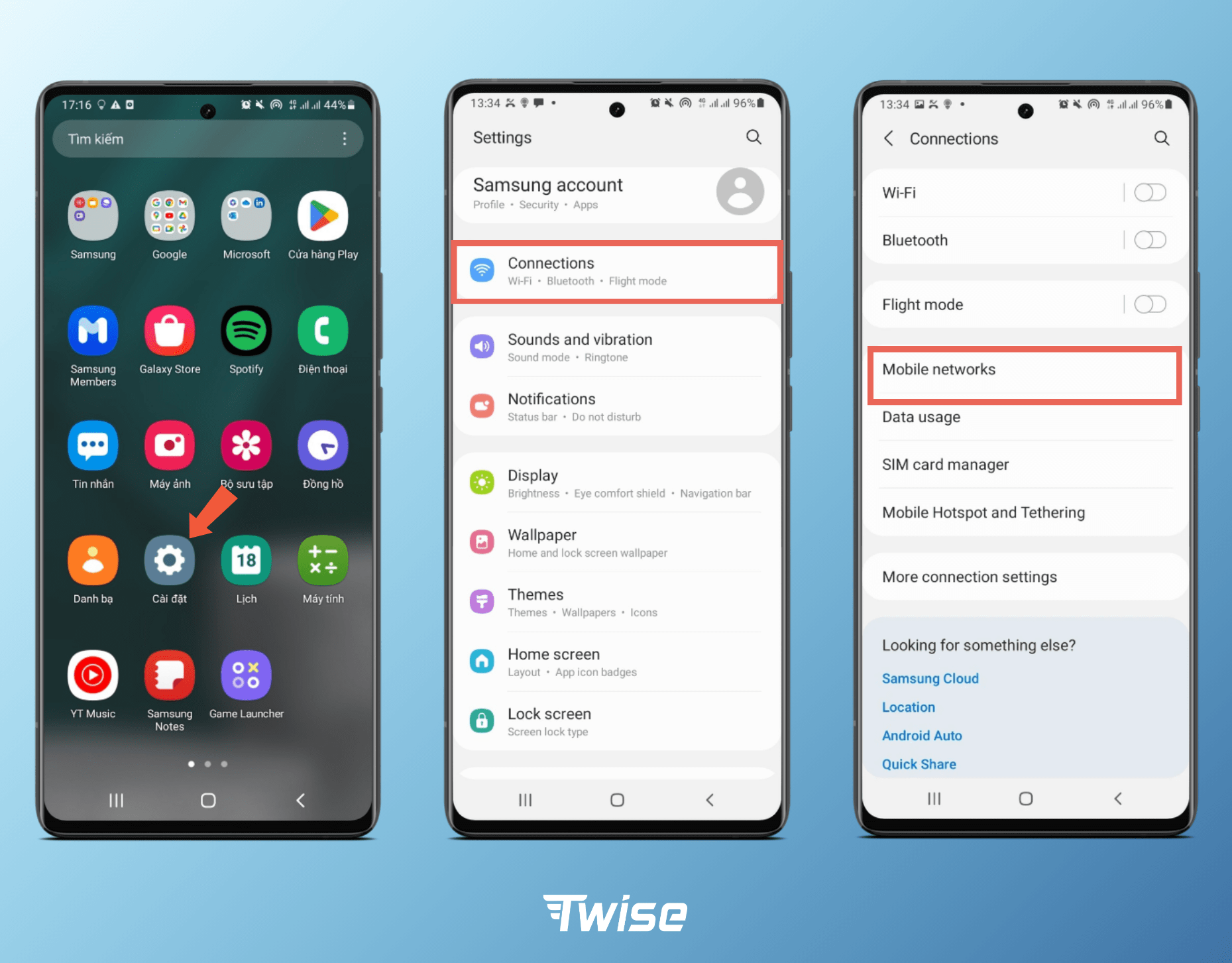
Step 2: Select Access Point Name → Select Add in the right corner of the screen.
Step 3: Enter the address APN appropriate for each type of international sim card and click Save to finish the device APN setting!
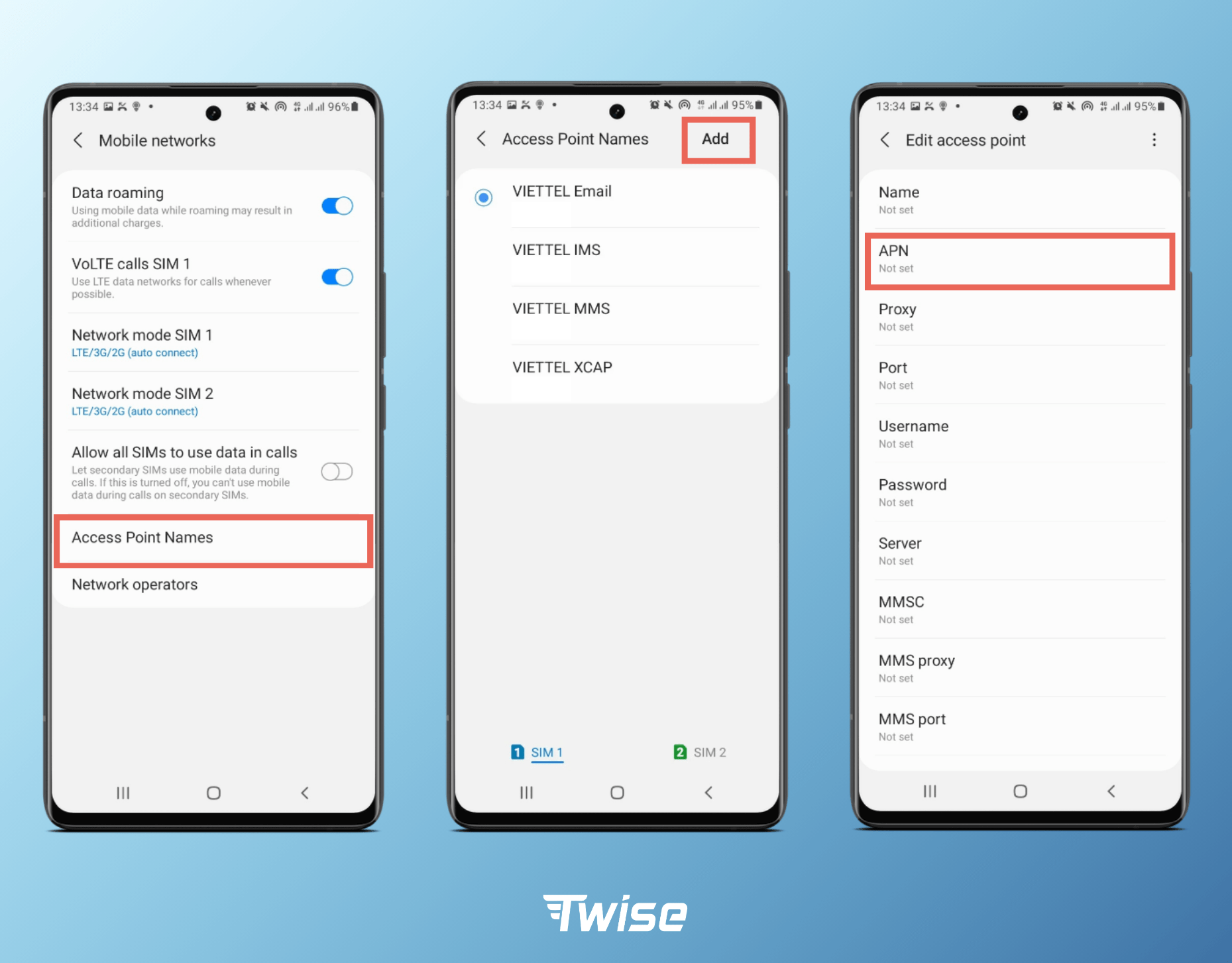
2. Some APNs of international SIM cards
Each carrier will have an APN code for their SIM card. Here are some APNs of sim carriers in countries around the world:
2.1. USA
For AT&T, the APN is set to ‘NXTGENPHONE’. If you’re using T-Mobile, the recommended APN is ‘epc.tmobile.com’. Meanwhile, for Lycamobile users, the designated APN is ‘data.lycamobile.com‘.
Ensure your device is configured with the correct APN to guarantee optimal network connectivity based on your carrier.
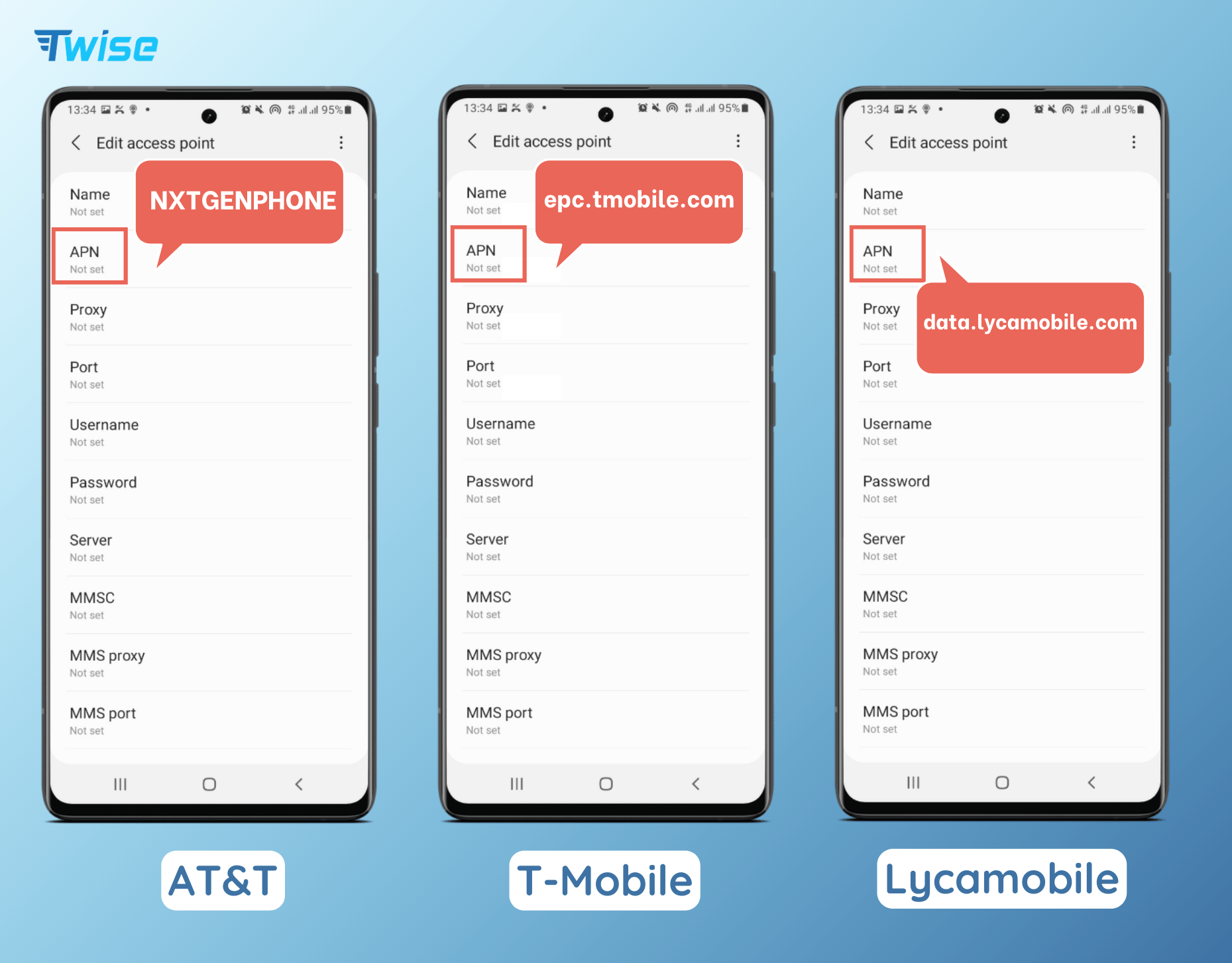
2.2. Europe
For Movistar’s Access Point Name (APN), kindly set up all three configurations as detailed below:
- APN: telefonica.es
- Username: telefonica
- Password: telefonica
For Vodafone’s Access Point Name (APN), kindly set up all three configurations as detailed below.
- APN: ac.vodafone.es
- Username: vodafone
- Password: vodafone
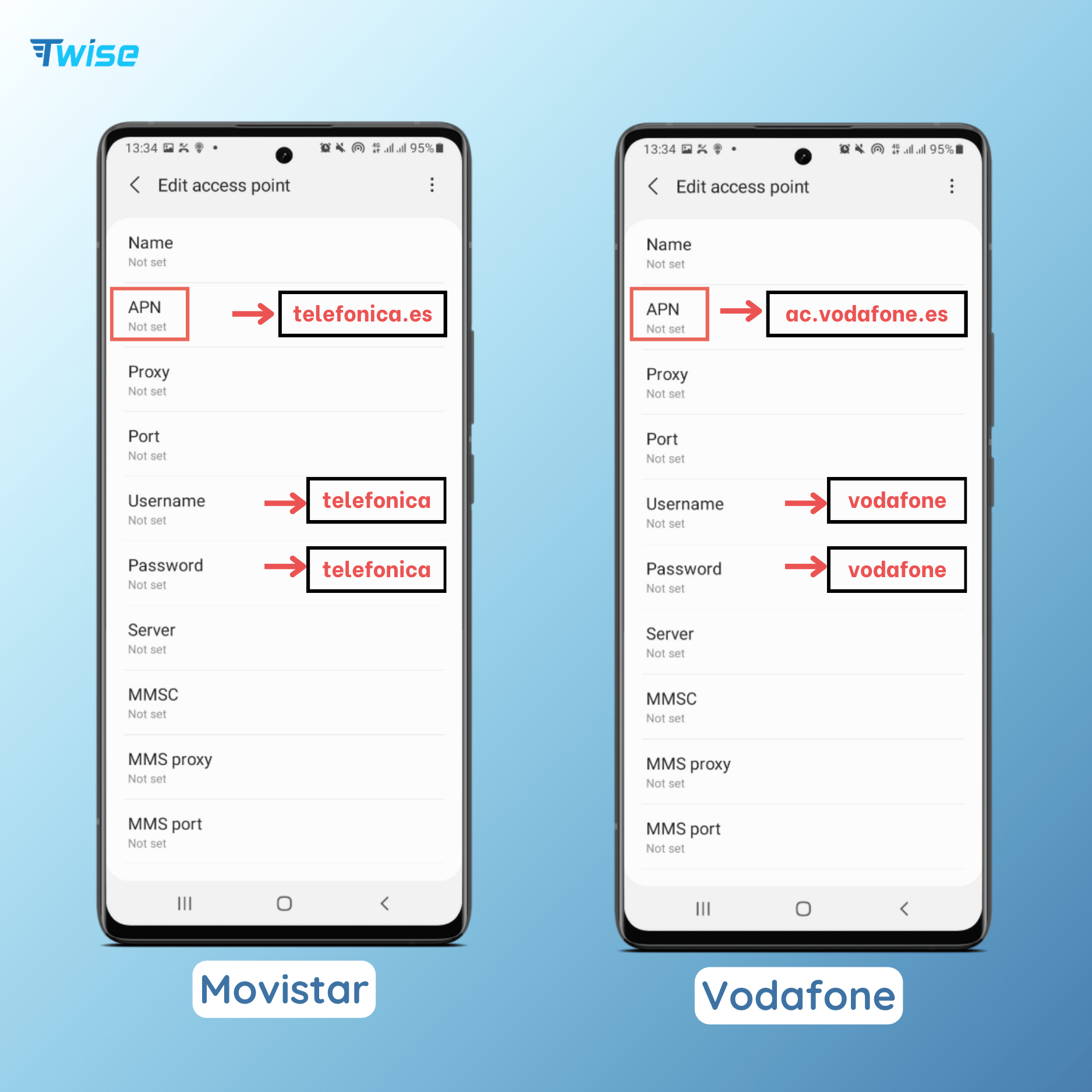
2.3. UK
For O2 UK, the APN is set to ‘mobile.o2.co.uk‘. And for Three UK user, the designated APN is ‘three.co.uk‘. Simply complete the APN section, leaving the remaining fields empty.
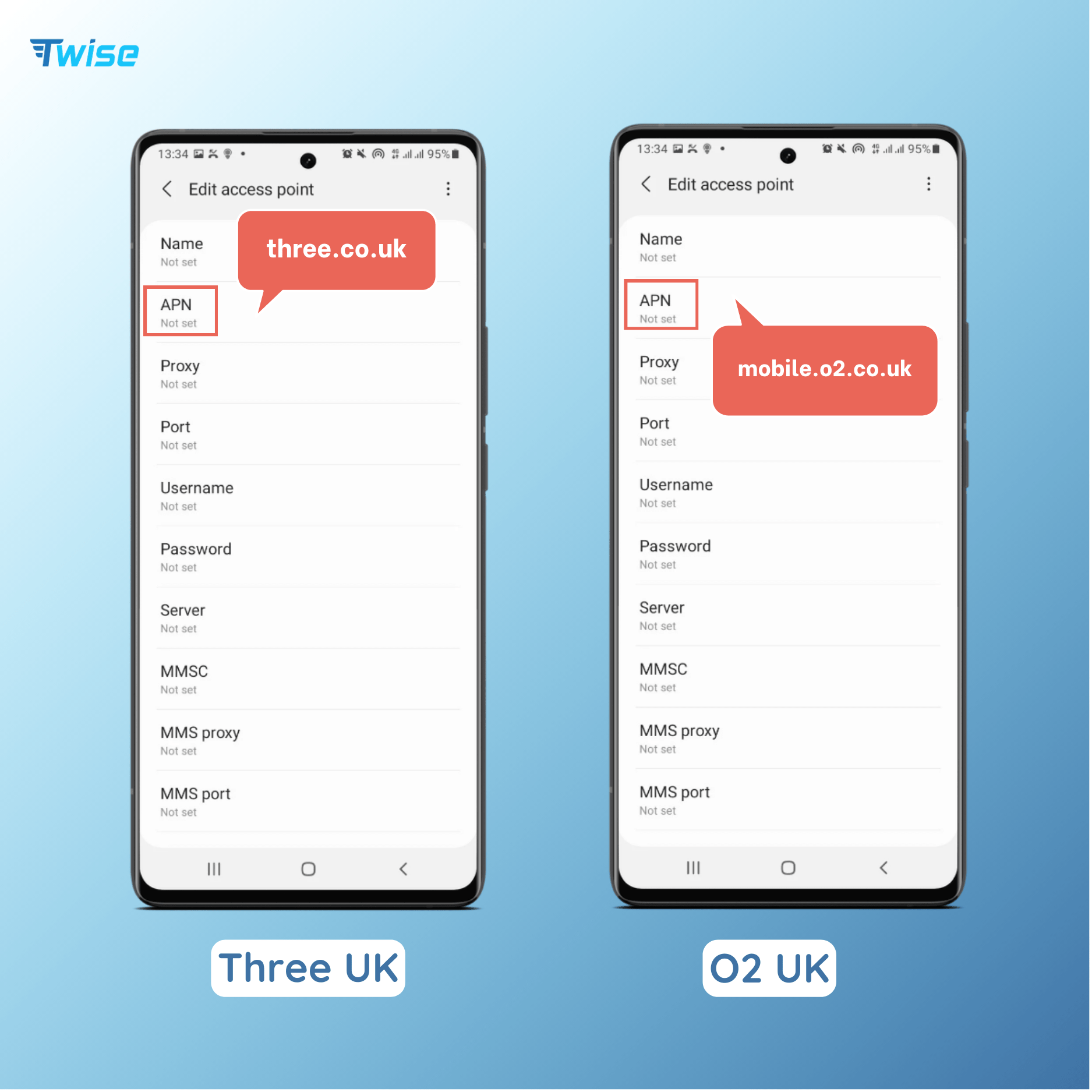
2.4. Japan
Softbank’s APN, please configure all 4 settings as instructed below:
- APN: plus.4g
- Username: plus
- Password:4g
- Authentication: CHAP
For Docomo, the APN is set to ‘vmobile.jp‘
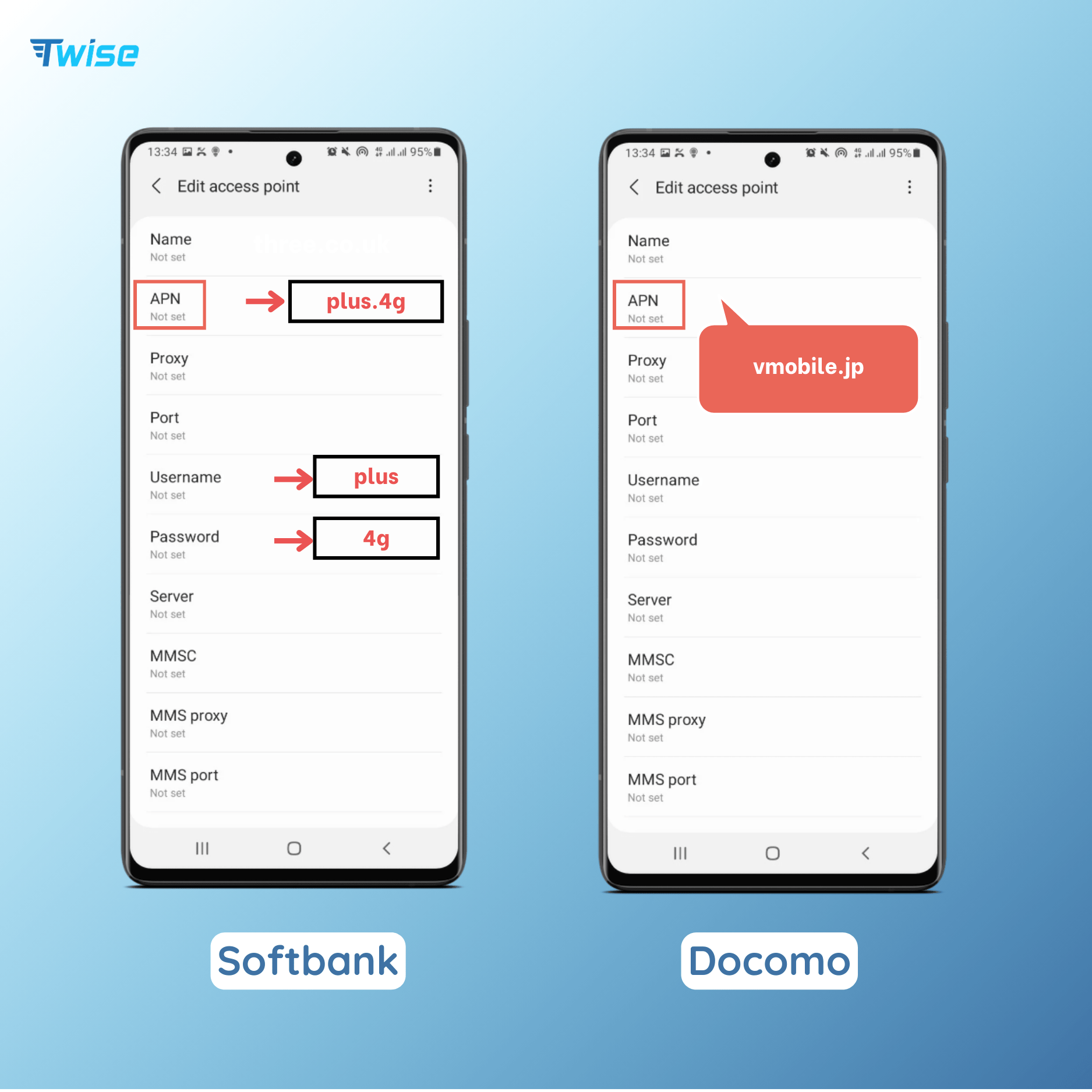
2.5. Thailand
AIS is one of Thailand’s leading mobile network operators, providing mobile voice and data services,… AIS’s APN is ‘internet‘.
DTAC is also one of the best mobile network operators in Thailand. For DTAC, the APN is set to ‘www.dtac.co.th‘.
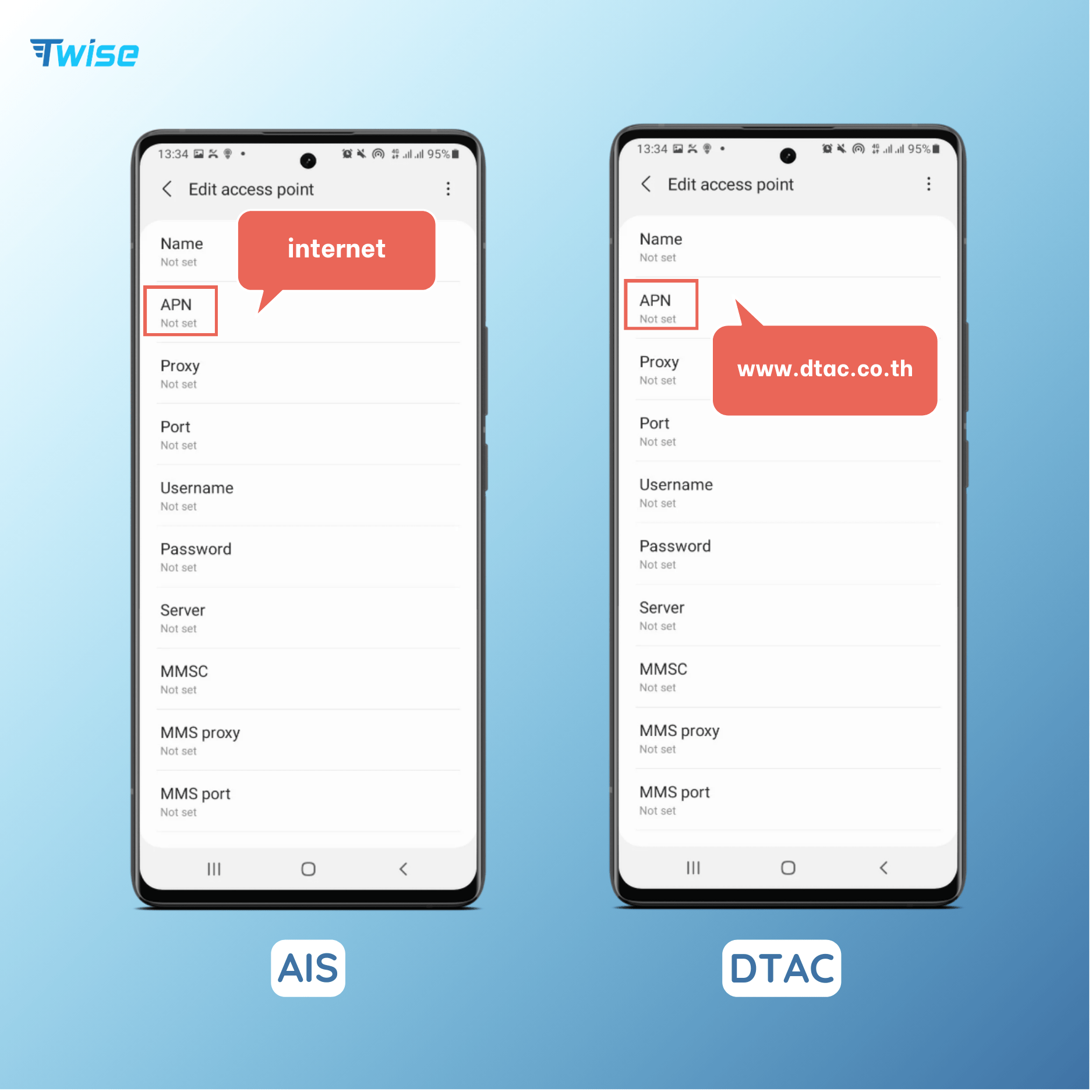
2.6. Korea
In Korea, SK Telecom is one of the largest mobile operator. For SK telecom, the APN is set to ‘internet‘.

2.7. UAE-Dubai
For Etisalat, the APN is set to ‘drei.at‘.

2.8. Philippines
For Globe user, the designated APN is ‘mobiledata‘.

2.9. China
For China Unicom, the APN is set to ‘3gnet‘.

Twise hopes that the information about changing the APN on your Android device above will help you have a memorable journey!
For iOS users, please see APN settings for iOS: A Step-By-Step Guide
